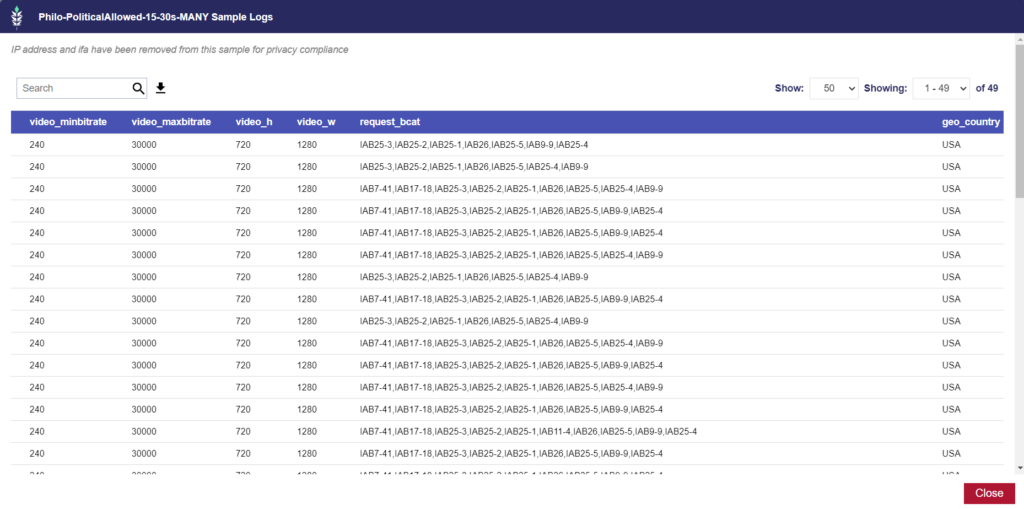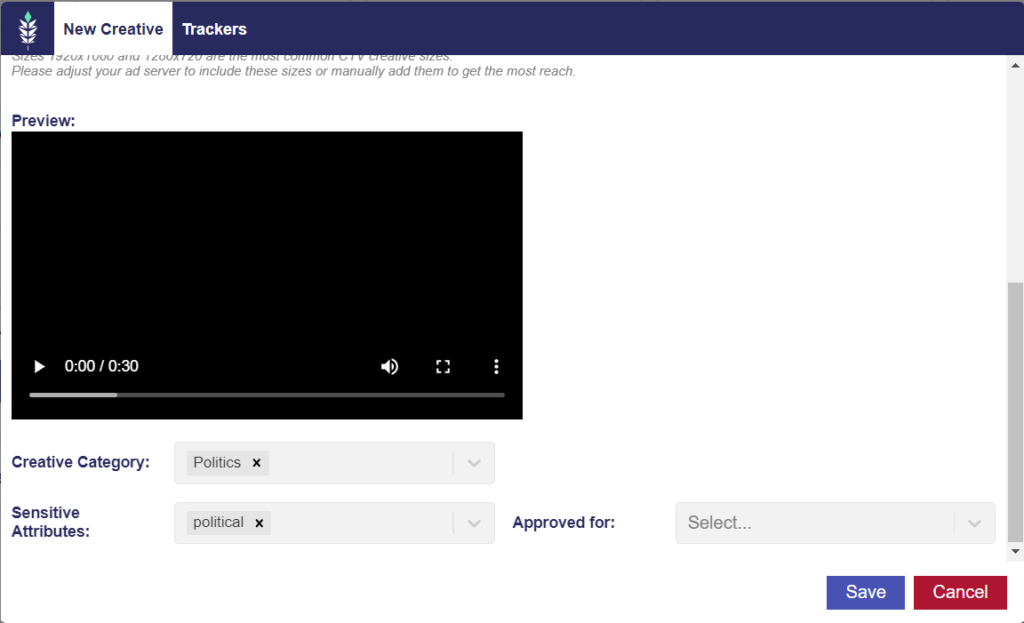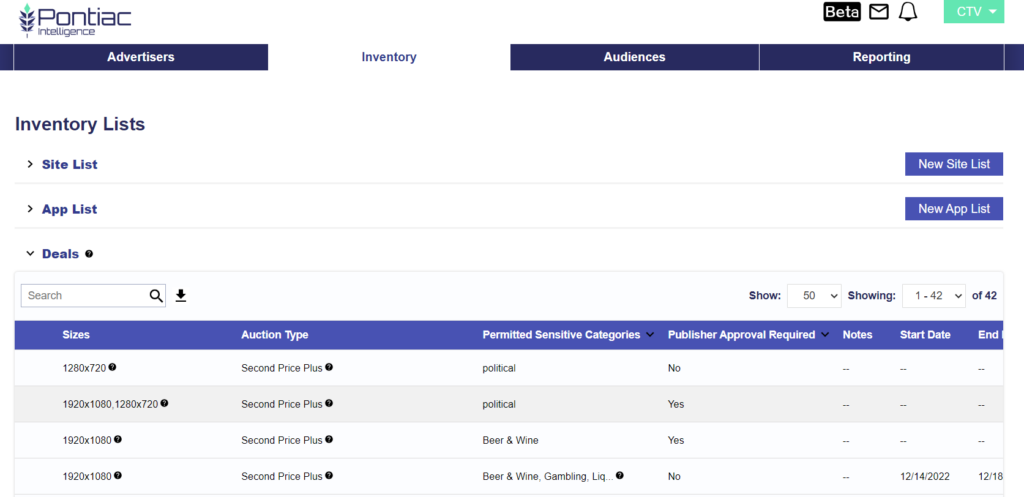Creative Brand & IAB Category
In the Creative audit process, all ad units uploaded to the Pontiac platform will be assigned an IAB category and a brand using the Advertiser’s web domain or click URL if applicable. Both parameters are used by the publishers in the bid request to control the types of ads and
The IAB category assigned to your creative can be found by clicking on the creative name to open the creative details window. This field is displayed below the creative in the ‘Creative Category’ field:
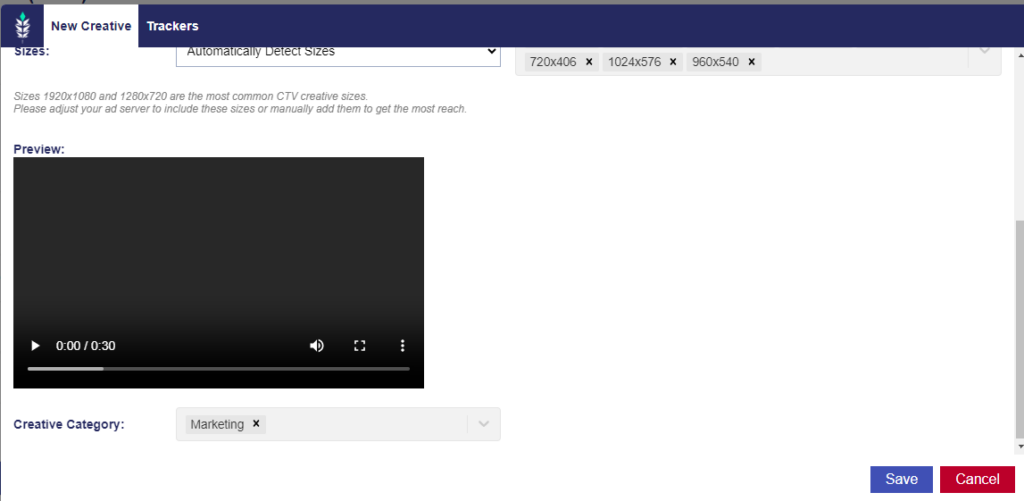
These categories come from the Open RTB Specs, that can be found here in table 5.1 ‘Content Categories’:
If you believe the incorrect IAB category has been assigned to your creative, create a ticket in the Help Center for assistance.