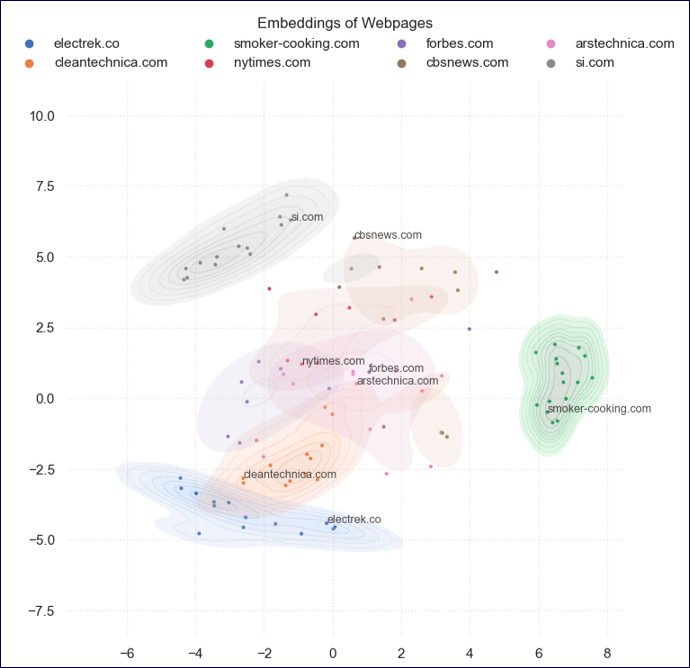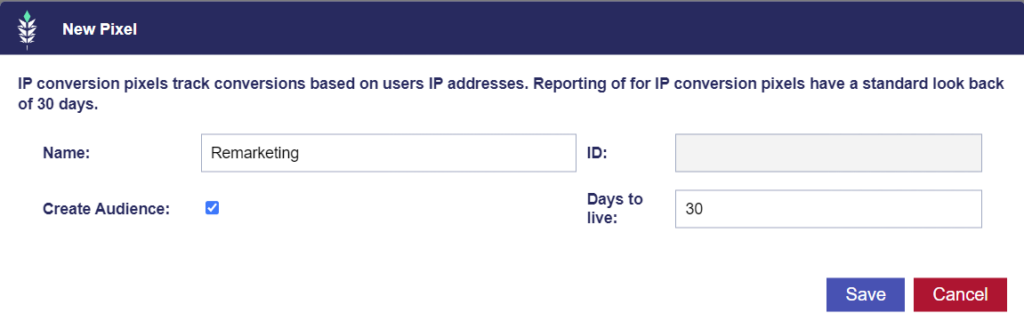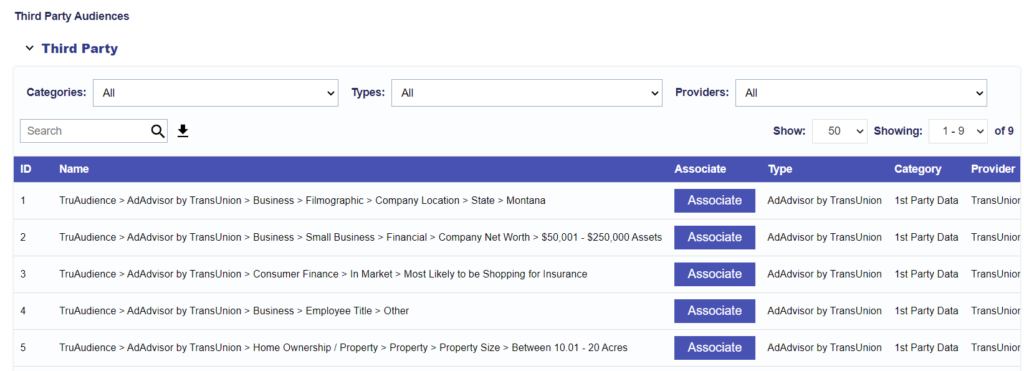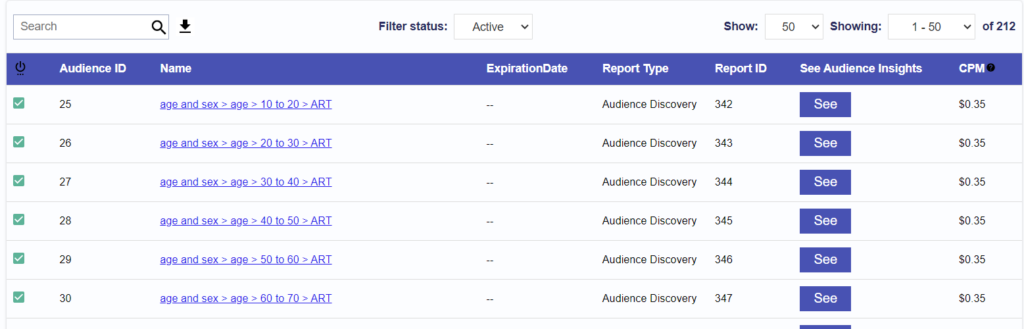Custom Audiences
The Pontiac platform offers a variety of Custom Audience options that allow you to customize your targeting and strategically place your ads to reach the right users. To create a Custom Audience, go to the ‘Audiences’ tab and select ‘New Custom Audience’. Give the Audience a name and select the type of Audience from the dropdown. Enter the Audience data according to the indicated format. These Audiences will automatically be available to associate to any Line Item or Campaign.
Custom Audiences will expire 180 days after they are created. The expiration date for each Custom Audience is visible in the ‘Audiences’ tab. An expired audience can be re-activated after the expiration date by opening the audience, checking the ‘Active’ box, then clicking ‘Save’.
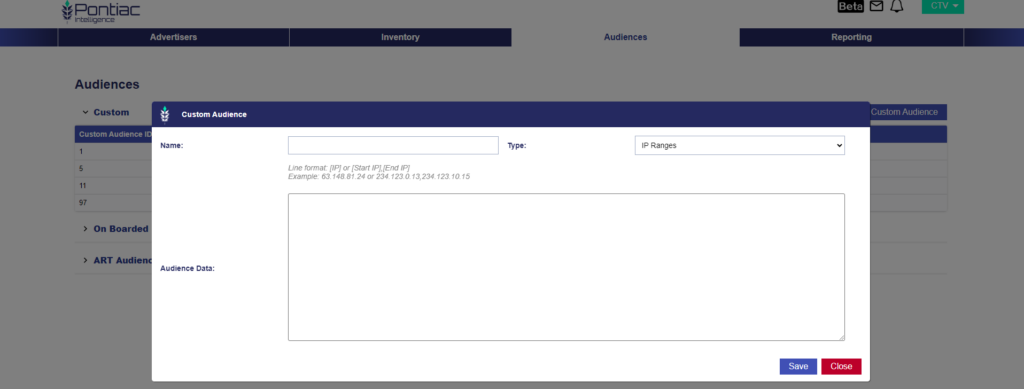
IP Address Audience
An IP address audience uses a list of IPs or IP ranges to target devices
Line format: [IP] or [Start IP],[End IP]
Example: 63.148.81.24 or 234.123.0.13,234.123.10.15
Hashed IP Address Audience
Enter the hashed IPs from log files, IP conversion pixel reports, or other custom reports downloaded from Pontiac to create an audience for targeting on bidder campaigns. Target converted IPs (IP Path to Conversion report), IPs that saw ads from previous campaigns (Log Level Report), or IPs that have visited a site where an IP pixel is placed (IP Pixel Page Visits Report). Note: these must be IPs that were hashed by Pontiac.
Line format: [IP Hash]
Example: 225f334d5db5e4c824d49cd7b03fc73ae21d1c715573a7c1a86abb7a11a80364
IFA Audience
The IFA is a device ID sanctioned for advertiser use, these can be found in Pontiac log files from previous campaigns. Enter each IFA on a new line.
Line format: [Device IFA]
Example: 735612e1-d4b9-40ec-83da-9ea0d3c5ceb3
Zip Code Audience
A Zip Code Audience leverages the national postal code system to target a specific geographical area. This Audience has a limit of 100,000 Zips per list. Enter the Zip Code followed by a comma and the Country Code with each entry on an individual line. If the country code is not entered, it will default to US.
Line format: [Zip Code],[Country Code]
Example: 03102,US
Full URL Audience
A Full URL Audience allows for targeting site lists that contain the full URL pathway to place ads on specific articles. These can be used for OLV campaigns serving on web inventory. Enter the Full URL in the text box, will each entry on a new line. The URL should not include the scheme.
Line format: [Full URL]
Example: www.espn.com/nfl/story/_/id/40276938/sources-49ers-give-christian-mccaffrey-2-year-38m-extension