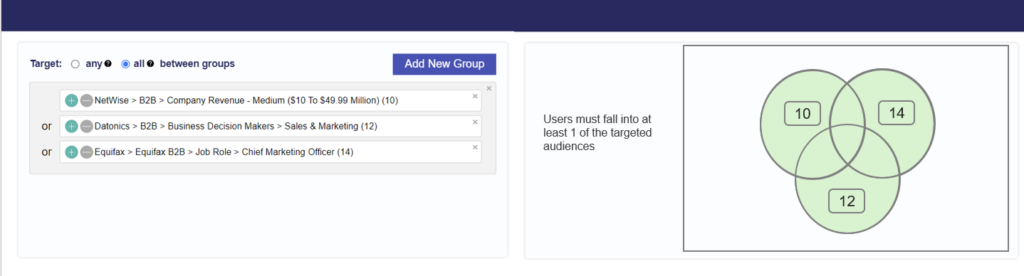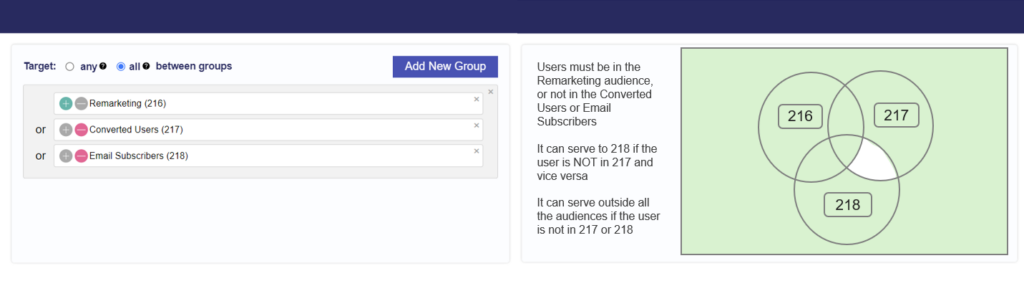Audience Targeting
To apply audiences to a campaign or line item, you will fist need to select ‘Add New Group’, then drag the audience and drop it into the group. Audiences can be layered in multiple groups using boolean expressions.
AND/OR Operator:
- Selecting ‘Any’ between groups will apply ‘AND’ targeting within the group and ‘OR’ targeting between groups
- Selecting ‘All’ between groups will apply ‘OR’ targeting within the group and ‘AND’ targeting between groups
The ‘AND’ operator will create a more narrow audience pool and the ‘OR’ operator will broaden the audience pool.
Inclusion/Exclusion:
Each audience can either be included (targeted) or excluded (blocked) using the + or – sign next to the name of the audience.
Audience targeting can be applied on either the campaign or line level. Audiences applied at the campaign level will be utilized on all associated lines. If audiences are applied to both the campaign and the associated line, the operator between these groups will be ‘AND’.
Audience fees will be applied as a CPM on the line item that is included in ‘Total Cost’. If multiple audiences are targeted, the line will only include the CPM of the highest priced segment.
Below are several different audience targeting scenarios and an image depicting the targeting scope for the line according to how the and/or and inclusion/exclusion logic is applied. The green area in the ven diagram indicates the possible conditions for an impression to be considered eligible with this targeting. Each circle represents one audience as indicated with the audience ID, and the larger grey box represents impressions that do not contain users from any of the selected audiences.