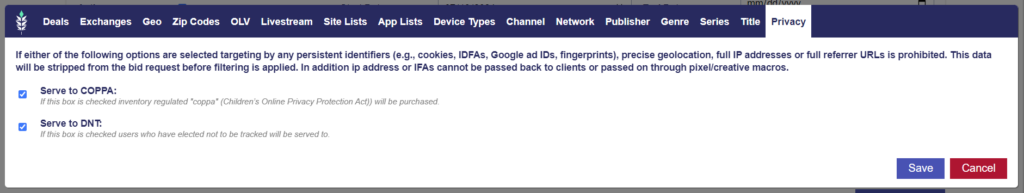Privacy Filters
In the ‘Privacy’ tab of the targeting section, you can opt out of serving your ad on impressions where COPPA or DNT privacy regulations apply.
In the bid request, when Coppa regulations apply or the user has opted out of being tracked, targeting by identifiers cannot be used and the data will not be passed back in reporting. Checking these boxes will allow these impressions to be purchased. If the box is applied on either the campaign or the line, these impressions will be allowed. If you would like to block the campaign and associated lines from purchasing impressions where these privacy regulations apply, the box should be unchecked on BOTH the campaign and associated lines.
Note, frequency caps will still work properly when purchasing these impressions. If your campaign or line is targeting persistent identifiers such as an IP address audience, impressions where COPPA or DNT regulations apply would not be eligible. Your lines will not bid on these impressions even if the boxes are checked here.